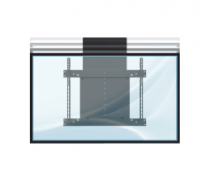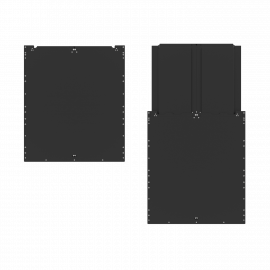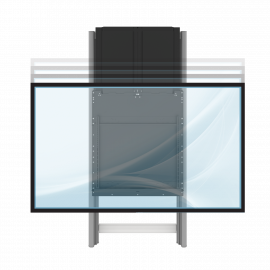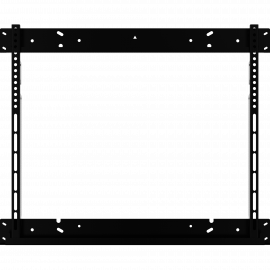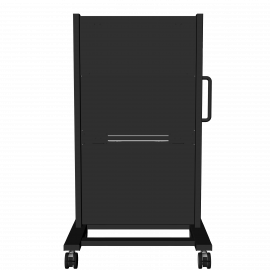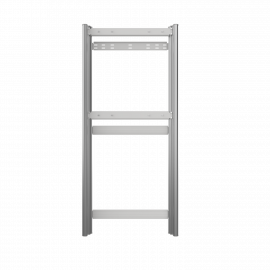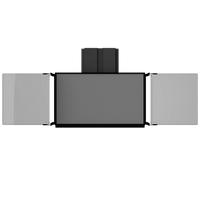BalanceBox® 650-II
For large and heavy interactive flat panels up to 98", and heavy and wide constructions
Introducing the BalanceBox 650-II – your ultimate solution for effortless height adjustment of large, heavy, or wider interactive touch panels. Designed to accommodate panels with ease, this patented manual mount offers unparalleled convenience at your fingertips. With a remarkable weight capacity of up to 356 lbs (162 kg) within its compact design, it ensures seamless functionality.
Choose between our versatile options tailored to your specific needs. Opt for the flat panel wall mount, an ideal addition to your classroom or conference room setup. With or without our Floor Support II, it guarantees a stable and secure placement on your wall.
Alternatively, embrace the flexibility of our flat-panel mobile stand, perfect for situations where mobility is key. Effortlessly transport your touchscreen from one room to another, ensuring dynamic and adaptable usage across various spaces.
BalanceBox® Winx® - Whiteboard Frame Solutions for Touch Panels
Bring writing back to the classroom: Combine the best of touch panel technology with the powerful functionalities of traditional whiteboards in one ultimate solution: the BalanceBox Winx.
By adding the Winx 4b whiteboard solution to your touch panel you get the best of both worlds at a great value. Whether you're in a classroom, boardroom, or any other collaborative workspace, the Winx 4b empowers you to work smarter, faster, and more effectively than ever before. And with its sleek, modern design and durable construction, it's built to last.
The Winx 4b comes in two sizes for 75” and 86” touch panels and is available for the BalanceBox 650 manual height adjustable mounts. The standard sizes are compatible with all touch panel brands.
Features and benefits
| Ergonomics | fast and effortless high-low adjustment |
| Manual | no electric connection needed |
| Patented | unique worldwide patented spring balance system |
| Compact design | hidden behind the screen, black textured finish |
| Transport & Mounting | easy to transport, easy to mount, easy to use for any touchscreen |
| Safety | TÜV (EN 62368) | CE |
| Maintenance | no maintenance required |
| Warranty | 3 years |
Technical specifications
 |
Product DatasheetFor insight in all technical specifications of the BalanceBox® 650-II height adjustable manual mount download the Product Datasheet |
 |
Installation ManualTo help you install your BalanceBox® 650 height adjustable manual mount download the Installation Manual |
 |
Safety InstructionsRead the Safety Instructions carefully before installing the BalanceBox® |
ATTENTION: to choose the right BalanceBox: calculate the total weight of the Interactive Display, VESA bracket and Accessories.
| Part No. | Description | Weight Range | Product Weight |
Shipping Weight |
|---|---|---|---|---|
| 484A17 |
BalanceBox® 650-II Light* |
34 - 68 kg |
68,8 kg 151.4 lbs |
73,8 kg 162.4 lbs |
| 484A18 |
BalanceBox® 650-II Medium* |
67 - 127 kg |
73 kg 160.6 lbs |
78 kg 171.6 lbs |
| 484A19 |
BalanceBox® 650-II Heavy* |
94 - 162 kg |
74,5 kg 163.9 lbs |
79,5 kg 174.9 lbs |
| Dimensions | Width | Height | Depth |
|---|---|---|---|
| Product Dimensions | 924 mm | 161 mm | 1067 mm |
| 36.4 inch | 6.3 inch | 42 inch | |
| Shipping Dimensions | 960 mm | 180 mm | 1160 mm |
| 37.6 inch | 7.1 inch | 45.7 inch |
Material / Colour: Steel structural parts, powder coated Black RAL9005
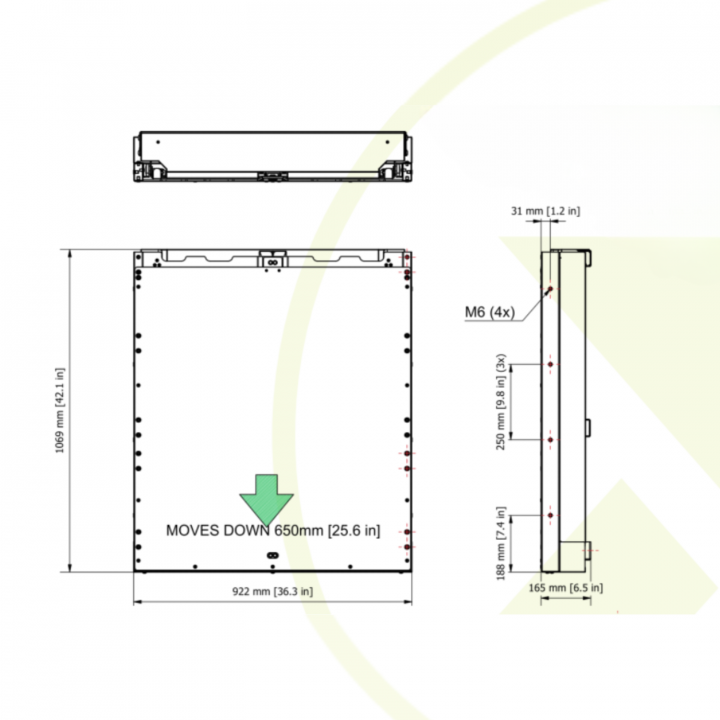
Installation
Welcome to our BalanceBox® 650-II installation page. The BalanceBox® 650-II is our height adjustable manual mount for installing interactive displays and touchscreens to a wall or mobile stand for maximum flexibility. On this page you will find our installation manual which guides you through every step, ensuring a smooth and flawless installation process.
Download the BalanceBox® 650-II - Installation Manual
Our team is dedicated to ensuring your installation experience exceeds expectations. Rest easy knowing that we are committed to delivering the utmost support and guidance throughout your journey. For further information about the installation, please contact us.
Mounting Height Calculator
To determine the fixation height you can use the 
Hardware Guidelines for Wall Mounting
Not sure what material to use for mounting the BalanceBox 650 to different type of walls? Consult our Hardware Guidelines. In case of a non-supportive or studded wall, use our Floor Support.
How to install the BalanceBox® 650-II?
To continue with the installation you can consult the 
Downloads

- RBS D.S. 481A37 Interactive whiteboard frame for the BalanceBox®650 Rev.02
- RBS D.S. 481A50 Mobile stand for BalanceBox®650 Rev.01
- DS 481A13 Floorsupport for BalanceBox®650 Rev.01
- DS 484A07_08_09 BalanceBox®650 Rev.00
- DS 481A52 BB 650 Vesa Mounting Interface Rev.01
- DS Advice for use with MS Surface Hub® BalanceBox® 400 Rev.00
- D.S. 481A19 Touchscreen mounting interface for BalanceBox®650 Rev.01
Why Height Adjustable Mounts